Kademi allows you to easily manage your organisations and their ID's by using a simple spreadsheet upload.
By using a spreadsheet (CSV) you can upload thousands of organisations with one click, allowing you to manage all your organisations easily in a simplified manner.
Managing organisation ID's
An organisation is identified by an Org ID and from time to time this ID might have to change. Kademi gives you the tools to do this in bulk.
This can be done in a few simple steps.
Downloading the Org ID CSV
The first step is to download the Org ID CSV. You will use this as your base file.To download the Org ID CSV you simply need to navigate to the organisations page and click on "Open OrgIDs CSV" (See Fig.1)
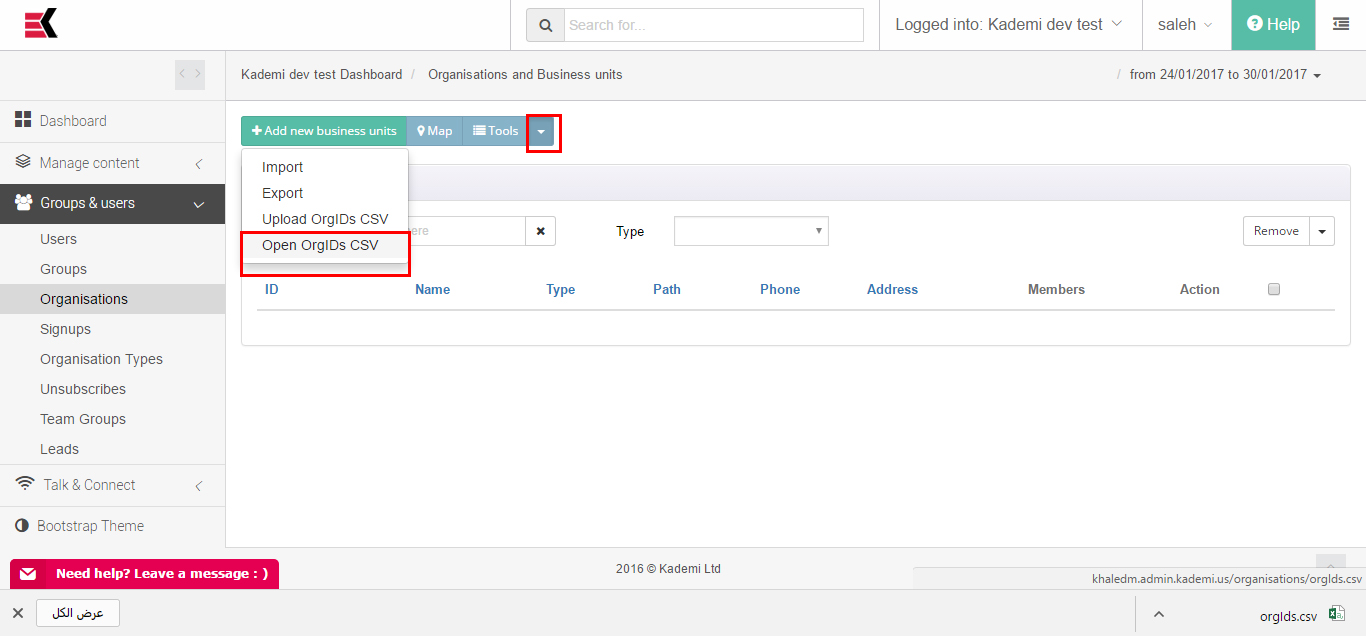
Fig.1
Updating the CSV
Now that you have the base file it's time to insert the new ID's. This can be done either using a spreadsheet application like Microsoft Excel or a basic text editor.
Open the CSV in your preferred application, If you opened it in a spreadsheet application you will see a screen similar to Fig.2
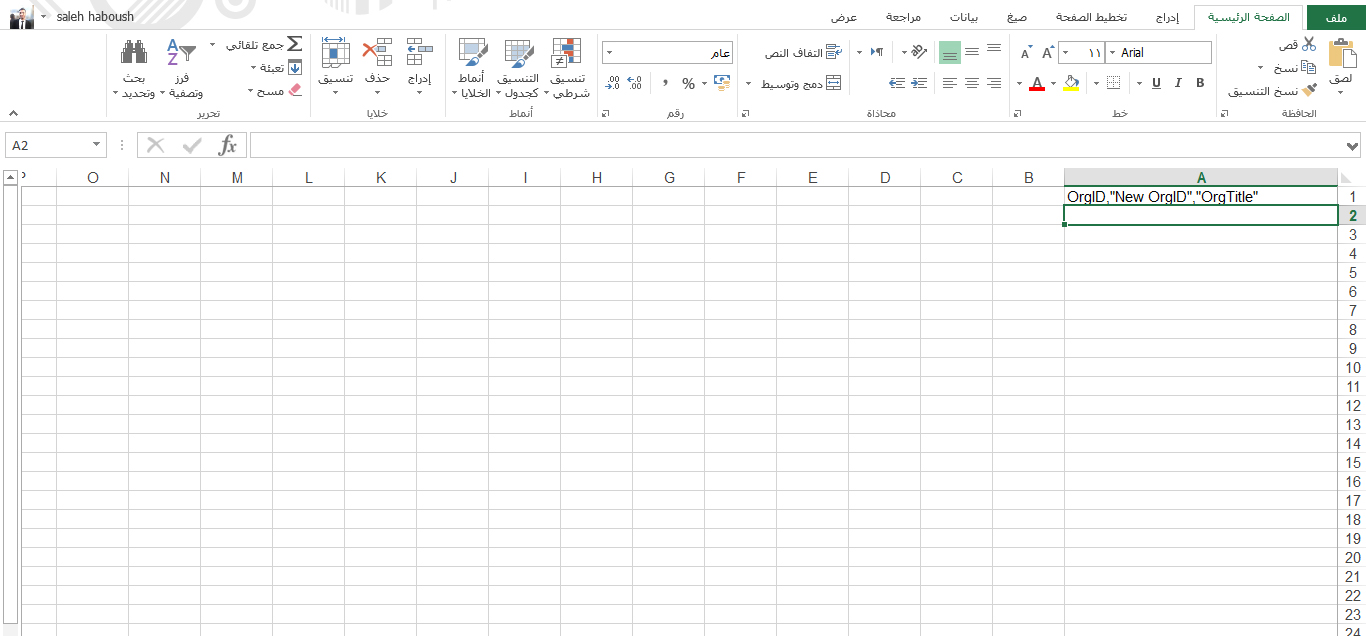
Fig.2
You will notice a column titled "New OrgID", you simply put the new Org ID in that column for the organisation. Once you have done that for all the organisations you want to change it should look similar to Fig.3
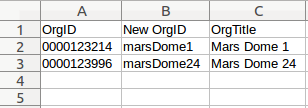
Fig.3
Now that you have inserted the new ID's you need to save the file as a CSV file.
Uploading the CSV
Now that you have the newly modified CSV, you can go ahead and upload it. To do this you need to click on "Upload OrgIDs CSV" (See Fig.1). You should see modal like on Fig.4
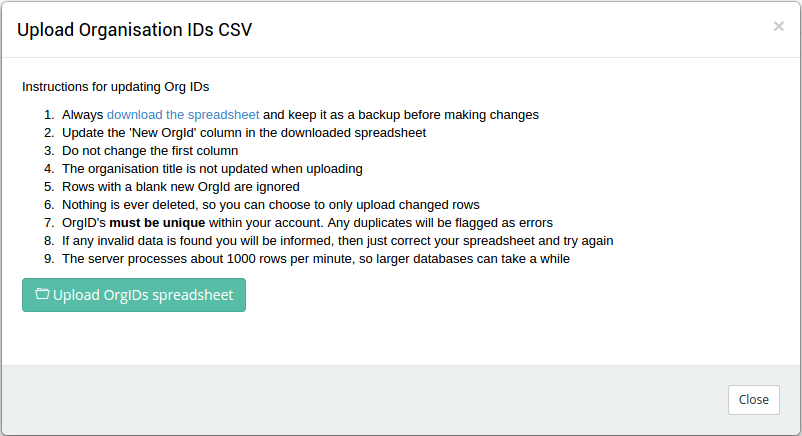
Fig.4
Read the instructions carefully, once you have done that you can click on "Upload OrgIDs spreadsheet", Browse to your file that you saved above and select it.
Once the upload has completed you will see a message appear on your screen that looks similar to Fig.5
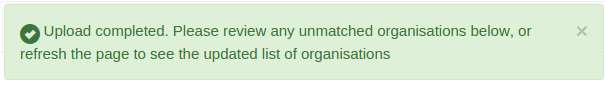
Fig.5